How to Prepare for the End of Windows 10

Ikram Massabini
August 20, 2024
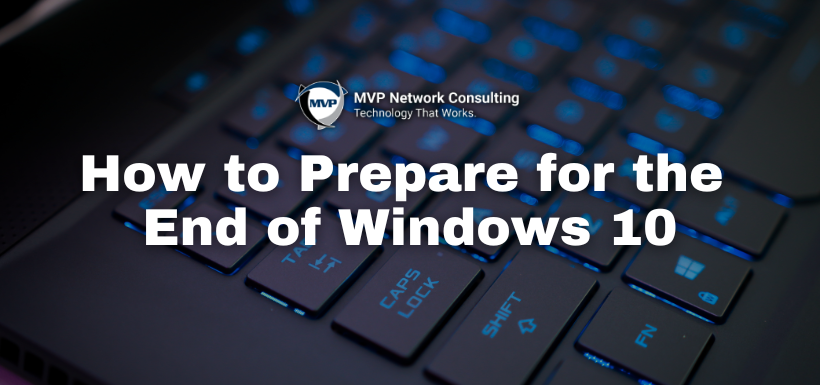
Windows 10 will reach its end of support on October 14, 2025. This means that after this date, Microsoft will no longer provide updates, including security patches, for any version of Windows 10. If you are currently using Windows 10, you have some time to prepare for this transition, and MVP Network Consulting is here to guide you through the process.
What Does End of Support Mean?
When an operating system reaches the end of its support, it will still work, but it will no longer receive updates or security fixes. This can lead to several issues:
Security Vulnerabilities
Without updates, your system becomes more vulnerable to cyberattacks and malware.
Slower Performance
Over time, your system may become slower as it won’t receive optimizations or fixes for new software.
Compatibility Issues
New software and hardware may not work with an outdated operating system.
Notifications and Upgrades
For PCs eligible to upgrade to Windows 11, you may have already received a notification with a direct path to upgrade for free.
To check if your PC can upgrade to Windows 11:
- Go to Start.
- Open Settings.
- Select Update & Security.
- Choose Windows Update and click on Check for updates.
Planning Your Transition
To ensure a smooth transition from Windows 10, MVP Network Consulting will handle everything for you.
#1: Review Your Assets
We’ll start by conducting a comprehensive review of your current systems to identify which machines need to be upgraded from Windows 10.
#2: Create a Roadmap
Based on our review, we’ll develop a detailed roadmap outlining the steps and timeline for replacing or upgrading your machines.
#3: Backup and Transition
During the upgrade process, we’ll ensure all your data—files, photos, settings, apps, and sign-in credentials—are backed up and seamlessly transferred to your new workstations.
With MVP Network Consulting managing your transition, you can focus on your business while we take care of the technical details. The end of support for Windows 10 is approaching, but with our expertise, you can move to Windows 11 smoothly and securely. Contact us today to start planning your upgrade and keep your business running seamlessly.
Book a FREE Cybersecurity Assessment and Evaluation!
Ready to enhance your cybersecurity posture? Start by taking our easy 3-step cybersecurity assessment and evaluation—no administrative credentials required.
